Discoverer Architecture Components
• Uses an “End User Layer” (EUL)
• Groups information into “Business Areas” (like Schemas or Modules)
• Each Business Area contains “Folders” (like Tables or Views)
• Each Folder contains “Items” (Columns or fields)
• Items are used to create “Workbooks” (reports)
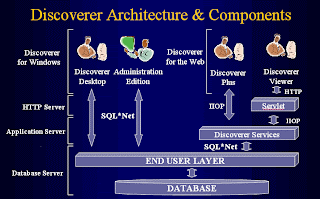
Business Areas Overview
– A business area is a set of folders containing related information.
– Similar to a Database Schema or Business Application Module
– Multiple business areas may share the same data.
– The exact combination of tables and views for each department is usually unique.
Workbooks Overview
• The following types of Workbooks can be created
– Table
– Page-Detail Table
– Crosstab
– Page-Detail Crosstab
• Each workbook can contain multiple Worksheets, similar to Excel
• Steps to create a new workbook
1. Set up default formats for all new Worksheets (optional)
2. Choose a layout for displaying your information
3. Choose an area from which to gather your information
4. Choose the pieces of information you want to view
5. Choose the layout of your information
• Choose a Layout for displaying your information
– Choose File New.
– The Workbook Wizard is displayed
– Choose the desired layout
– Select Next to display Workbook Wizard: Step 2
– Click Next. The Workbook Wizard: Step 3 opens.
– Modify the layout of your information
– Click Finish.
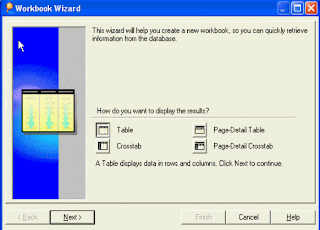
Choose an Area which contains your information
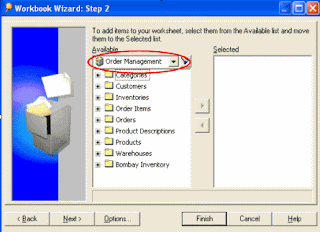
• Select all the result columns
• Click Format Column Autosize to set the column width or adjust them manually by dragging the column borders
• You can rename any sheet by double clicking its tab
• Workbooks can be saved in either of two ways:
– To the Local or Network drive as a *.DIS file. Only the Configuration data is stored on the drive – the Report data resides in the database
– To the Discoverer Database. The Configuration data is stored in the database along with the Report data


No comments:
Post a Comment